March 17, 2023 Feature Roundup
Current Theme Version: 5.20.52
Current Blocks Version: 4.7.11
New Plugin: Dirigible Products
We’ve found that a lot of our clients want to list products but don’t want a full e-commerce solution, either because:
- They are a B2B and want to direct customers to their resellers.
- They want their products to drive further engagement.
- They want to use a Gravity Form for purchases, a much lighter solution than WooCommerce
For awhile we’ve been using our Portfolio plugin for this, which has worked great! However, some clients need to use our Portfolio plugin for other things as well as products.
So we built ourselves a lightweight product plugin. Products support Categories and Single pages, and can be pulled into any page with the Products block.

Adding a new Product will automatically give you a two column template with the featured image on the left and the title at the top, both of which are editable inline. There will be an auto generated paragraph and button group below the title. From there, you can delete any or all of these pre-filled fields and create product pages with the full power of the page editor.
The frontend will act just like any other page, but the url will respect whatever slug you choose in Appearance → Customizer → Dirigible Plugins → Products options pane.


You can add these products to any page you like with the Products block. Products can be displayed by Category, and there are currently three display types: Grid, Dense, and Loose. Within each of those types, you can get pretty granular with the display customization.



We can’t wait to see what you build with it!
GDPR Banners
We’ve gotten a lot of requests for simple GDPR banners, so we’ve built in a bare-bones modal that you can enable. We plan to build more options for this banner in the future. You can access and edit this modal from Appearance → Customizer → GDPR.
We’ve built in display options that include color and layout. You can also edit the text. Here are a few of the possible configurations.
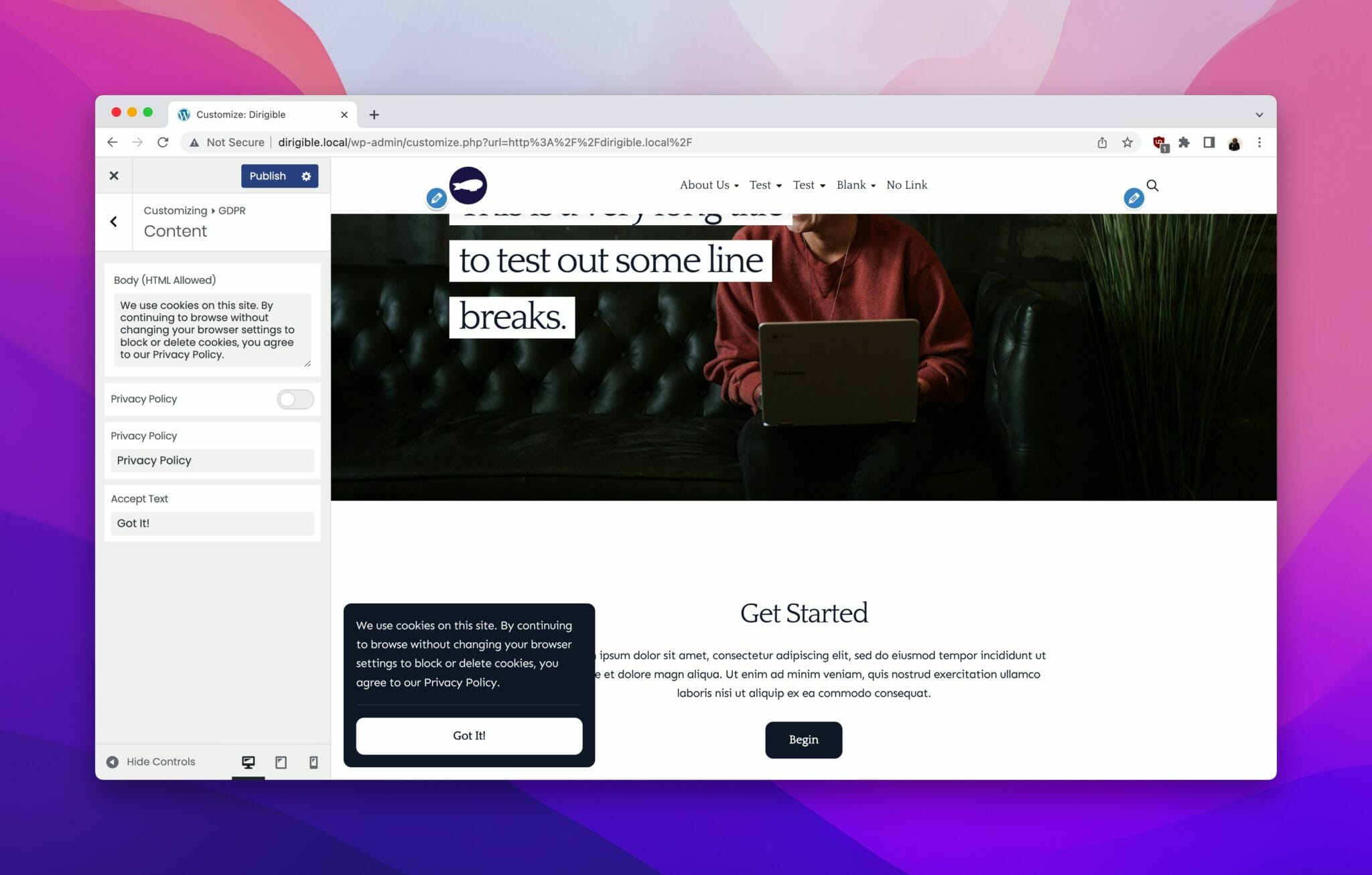







Resetting the GDPR for Users
We’ve also built a tool to reset this cache for your users. Normally, once a user clicks the Accept button this pop will no longer show up for them. However, you might want to show this to all your users again if you substantially change this modal or your policy. You can reset this by going to the Dirigible tab on your dashboard and using the Reset GDPR Transient tool.

Better Checkboxes and Radio Buttons
We’ve been meaning to implement branded checkboxes and radio buttons for awhile, but we didn’t want to lose any of the accessibility that that standard radio buttons and checkboxes provide. CSS finally gives us all the tools we need for these beautiful buttons, and what’s better, because these will scale with font size, these are actually more accessible than the default options.

