Maximize Your Website’s Potential with Dirigible’s Page Speed Report
Uncover hidden performance issues and optimize your site with our free, easy-to-use tool

Empower yourself with Dirigible’s free PageSpeed Report Tool. Your website’s performance is a key factor in your online success, and our tool gives you the control to optimize your site’s speed and user experience.
Our page speed tool gives you three crucial scores: Performance, Accessibility, and Best Practices. But we don’t just hand you numbers and leave you guessing. We break down each metric, giving you actionable insights to optimize your site. Ready to demystify these scores and learn how they impact your website’s success? Let’s dive into the key metrics that shape your PageSpeed Report and discover how to leverage this knowledge to create a lightning-fast, user-friendly website that stands out from the competition.
We use a color coding system for each metric:
Green = Fast
Orange = Moderate
Red = Slow
Performance Metrics
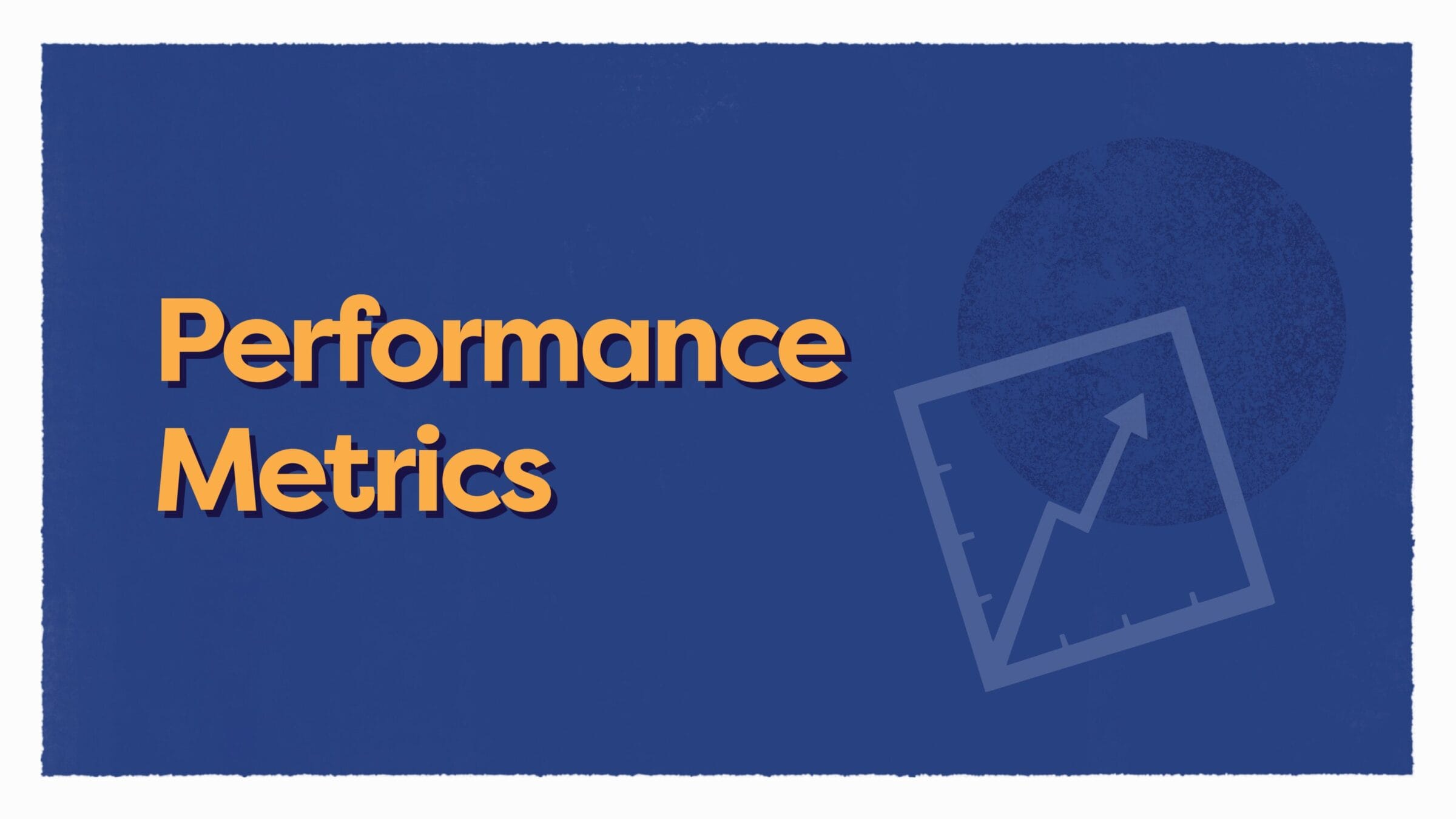
Performance metrics calculates the overall load speed of page.
Speed index
Looking at the visual progression of the display, a speed index store is given. This factors into your overall performance score, measuring how quickly a page’s content loads. Often measured in milliseconds, the lower the better.
First contentful paint (FCP)
When a page is first navigated to, FCP measures the time in seconds when a page’s content first renders. This can be text, images, SVGs, etc. Basically how quickly content appears on a page once navigated to.
Cumulative layout shift (CLS)
This performance metric measures the movement of visible elements within the viewport. CLS is looking for visible element changes to position from one rendered frame to the next.
To put this metric into perspective, have you ever been on a page and after some seconds of perusing an ad loads only for the page to shift? This is what CLS is measuring and can not only be frustrating for users, but be vitally important on some pages, say a shopping cart.
Total blocking time (TBT)
TBT is the length of time a page is blocked from responding to clicks, typing, or screen touches. This amount of time when a page is first loading blocks user input, which is during FCP and CLS tasks.
Accessibility Metrics
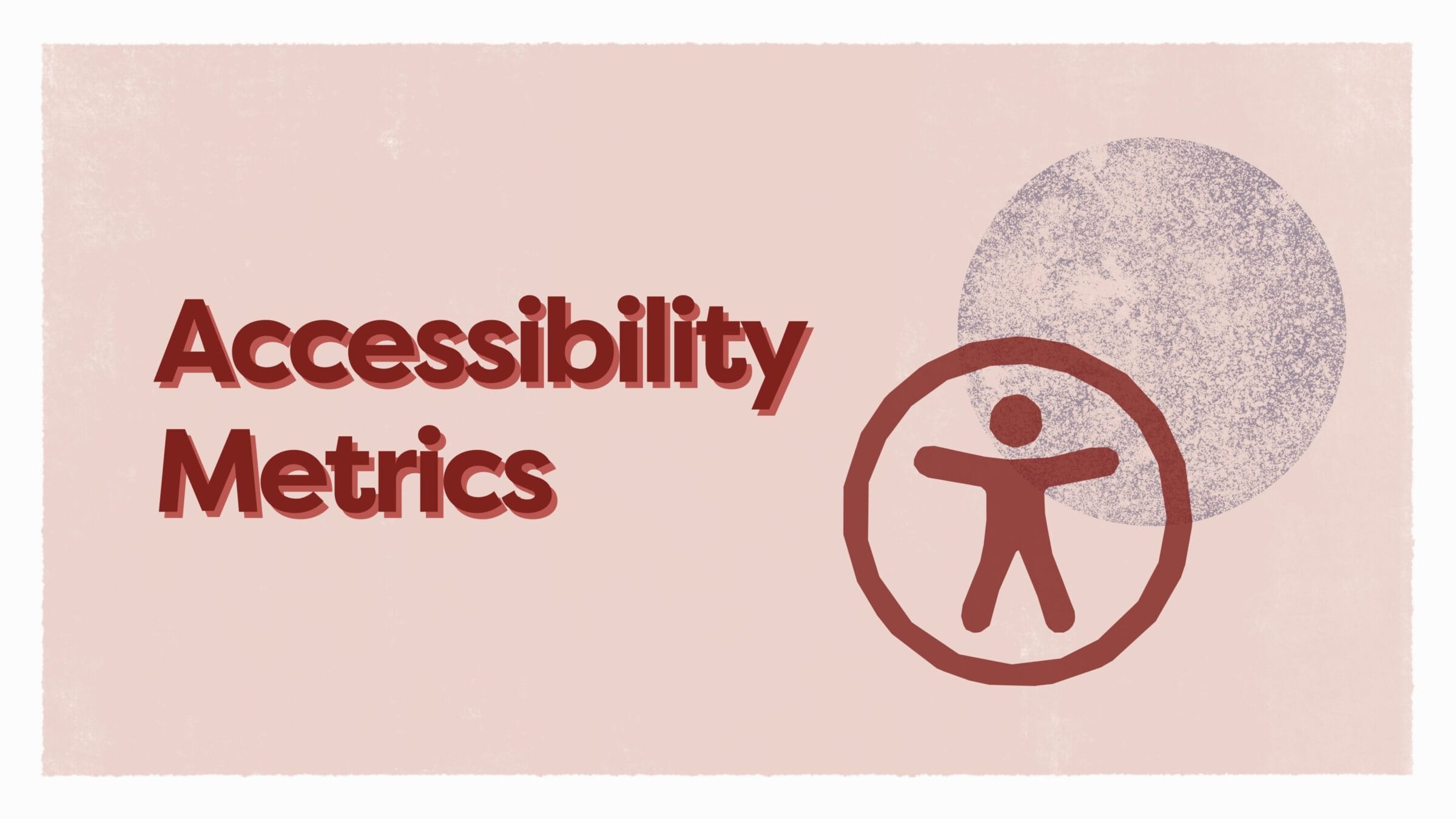
Accessibility metrics calculate ease of access to information and content on a page.
Sufficient color contrast
Sufficient Color Contrast measures how colors on your page stand out from one another, ultimately measuring the readability and display of your page. Ensuring your page’s content stands out ensures content isn’t missed and leaves a good compression on visitors.
‘Alt’ attribute
‘Alt’ attribute measures accessibility for users.
Visual content has an ‘alt’ text field allowing for descriptive text to allow accessibility for those with visual impairments. Alt text is additionally beneficial as it can easily sub in for visual content when internet is slow or a user is experiencing browser issues.
Legible font sizes
A page is flagged when 40% of that page’s typeface is less than 12px. Type under 12px is too small and requires mobile users to zoom in.
Best Practice Metrics

Best practice metrics check that you are including meta descriptions, and that your page is being delivered over SSL and is indexed.
Meta description
This metric tells you if you have a meta description for this page.
Meta descriptions are excerpts included in search results under each page link. They give more information to users as well as search engines. Meta descriptions are a valuable space to communicate with search engines to better categorize your pages and increase traffic and SEO.
HTTP status codes
Helps establish whether a page is being indexed, and therefore, discoverable by search engines.
Published on Sep 26 2024
Last Updated on Feb 13 2025
Categories: Metrics, News, Small Business Websites, Website Tips