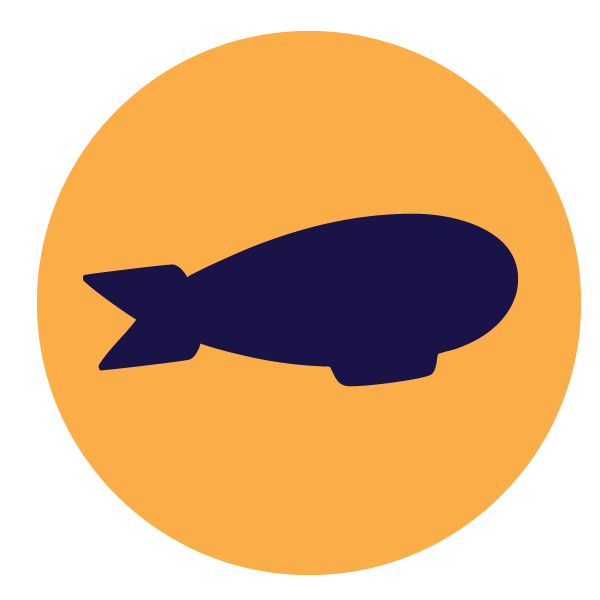
How to Buy a Domain Name: A Step-by-Step Guide
Buying a domain name is an essential step in establishing your online presence, whether you’re creating a personal website, a blog, or an e-commerce store. At Dirigible, we recommend using Name.com as your registrar. We find they have the best combination of features and usability for our customers. However, the process of buying a domain name is similar if you use other registrars like GoDaddy or Namecheap.
Buying a domain name is an essential step in establishing your online presence, whether you’re creating a personal website, a blog, or an e-commerce store. At Dirigible, we recommend using Name.com as your registrar. We find they have the best combination of features and usability for our customers. However, the process of buying a domain name is similar if you use other registrars like GoDaddy or Namecheap.
Steps to Buy a Domain Name
- Choose a domain name: Begin by selecting a domain name that reflects your brand, business, or personal identity. Keep it short, memorable, and easy to spell. Consider using keywords related to your niche to improve your website’s visibility in search engine results. Download our domain name checklist to brainstorm ideas.
- Visit Name.com: This is our recommended domain registrar. Name.com offers a user-friendly interface, competitive pricing, and excellent customer support.
- Search for your desired domain: Enter your chosen domain name in the search bar on the Name.com homepage. The website will display the availability of your desired domain name and suggest alternative extensions or variations if your first choice is unavailable.
- Select your domain: If your desired domain name is available, select it and click on the “Add to Cart” button. At this stage, you can also choose to add privacy protection or other optional features.
- Create an account or sign in: If you’re a new customer, create an account on Name.com by providing your email address and creating a password. If you already have an account, simply sign in.
- Provide your contact information: Enter your contact information, including your name, address, phone number, and email address. ICANN, the organization that oversees domain registrations, requires this information.
- Choose your registration term: You can select the length of time you wish to register your domain name. Longer registration terms often come with discounted rates and can be better for SEO.
- Complete the payment: Review your order and proceed to checkout. Enter your payment information and complete the transaction. Name.com accepts various payment methods, including credit cards and PayPal.
- Verify your email address: After completing your purchase, you’ll receive a confirmation email from Name.com. Click on the verification link in the email to confirm your email address and activate your domain.
- Set up your domain: Once your domain is active, you can manage it through the Name.com control panel. From here, you can set up email accounts, configure DNS settings, and link your domain to your web hosting service.
At Dirigible, we use and recommend Name.com. You sign up here using our affiliate link. Dirigible may receive a commission if you use this link.